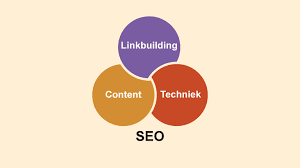In this article, we’ll explore how local SEO works, the importance of URL indexing, and strategies to achieve rapid URL indexing to boost your local SEO efforts.
What is Local SEO?
Local SEO refers to the process of optimizing a website to attract traffic from location-based searches. These searches typically include location-based keywords like “restaurants near me” or “plumbers in Chicago.” Google and other search engines use various signals such as the user’s location, business listings, reviews, and local citations to determine which businesses to show for these queries.
Businesses that rank well for local SEO tend to appear in Google’s Local Pack, which is the section of search results featuring a map and a list of relevant businesses. This visibility can significantly increase foot traffic and online inquiries from local customers.
Why is Local SEO Important?
Local SEO is vital for businesses that rely on local customers. Here’s why:
- Increased visibility: Optimizing for local SEO means your business is more likely to appear in search results when users in your area look for your services.
- Targeted traffic: Local SEO helps attract more relevant traffic by focusing on people who are searching for your business type in your geographic area.
- Improved credibility: Local search results often display customer reviews, business hours, and other important information. A well-optimized local listing builds trust with potential customers.
- Higher conversion rates: According to a Google study, 76% of people who search for something nearby visit a business within 24 hours, and 28% of those searches result in a purchase.
What is URL Indexing?
Why is Rapid URL Indexing Important?
Rapid URL indexing is essential, particularly when launching new pages or updating existing ones. For businesses with a local SEO focus, having your web pages quickly indexed by search engines ensures that potential customers can find you sooner. This can be especially beneficial for:
- Newly launched websites: Rapid indexing helps your new pages become visible to search engines and users quickly.
- Updated content: When you make changes to existing pages (e.g., updating contact information or adding new services), rapid indexing ensures that the new information appears in search results as soon as possible.
- Time-sensitive promotions: If you’re running local promotions or events, you want these pages indexed immediately to attract the attention of local searchers.
Methods for Achieving Rapid URL Indexing
Achieving rapid URL indexing can improve your visibility and give you an edge over competitors in your local area. Here are some key methods to ensure your pages are indexed as quickly as possible.
1. Use Google Search Console
Google Search Console is one of the most important tools for any SEO strategy. It allows you to monitor how Google crawls and indexes your site. Here’s how to use it for rapid URL indexing:
- Submit a Sitemap: A sitemap is a file that lists all the pages of your website. By submitting a sitemap to Google Search Console, you help search engines discover your pages faster.
- Use the URL Inspection Tool: If you’ve recently added or updated a page, you can use the URL Inspection tool to request indexing. This prompts Google to prioritize crawling the page, speeding up the indexing process.
2. Optimize Your Site for Crawling
Search engines use bots (called crawlers) to find and index pages on your website. Ensuring that your website is easily crawlable can help improve indexing speed. Here’s how:
- Internal Linking: Include internal links that connect different pages on your website. This helps search engines discover more of your content when they crawl a single page.
- Clear URL Structure: Ensure your URLs are clean and easy to understand. For example, a local business’s services page might have a URL like
www.example.com/services/chicago-plumber. Avoid complicated or messy URL structures that confuse crawlers. - Mobile-Friendliness: Make sure your website is optimized for mobile devices. Google uses mobile-first indexing, meaning it prioritizes the mobile version of your site when determining rankings.
3. Leverage Social Media and Backlinks
Social media platforms and backlinks from authoritative websites can help search engines discover your content faster. Here’s how:
- Share on Social Media: Posting links to your new pages on platforms like Facebook, Twitter, and LinkedIn can prompt search engines to crawl and index your content sooner.
- Earn Backlinks: Getting other reputable websites to link back to your pages signals to search engines that your content is valuable, which can speed up indexing.
4. Implement Local SEO Best Practices
Implementing local SEO tactics will not only improve your overall search rankings but also help search engines prioritize indexing your pages. Here’s how:
- Optimize Google Business Profile: Ensure that your Google Business Profile (formerly Google My Business) is up-to-date with accurate contact information, services, and operating hours. Link your website to your profile to help Google index your pages.
- NAP Consistency: Make sure your business’s Name, Address, and Phone number (NAP) are consistent across all listings, citations, and on your website. This improves your chances of ranking well in local searches.
- Location-Based Keywords: Use location-specific keywords throughout your content, including in meta tags, headers, and body text. This signals to Google that your business is relevant to local searchers.
5. Use Fast Hosting and Speed Optimization
The speed of your website affects how quickly search engines can crawl and index your content. A slow website might hinder bots from accessing your pages, delaying indexing. Make sure your site loads quickly by:
- Using a reliable hosting provider
- Compressing images
- Reducing unnecessary plugins
- Minimizing code to improve site performance
Monitoring Your Indexing Progress
Once you’ve implemented strategies for rapid indexing, it’s important to monitor your progress to ensure your pages are being indexed as expected. Using tools like Google Search Console and third-party SEO software, you can track which pages are indexed and how they are performing in search results.
Regularly check your sitemap and run site audits to catch any issues that might prevent search engines from properly indexing your site. Addressing these issues promptly ensures that your local SEO strategy remains effective.